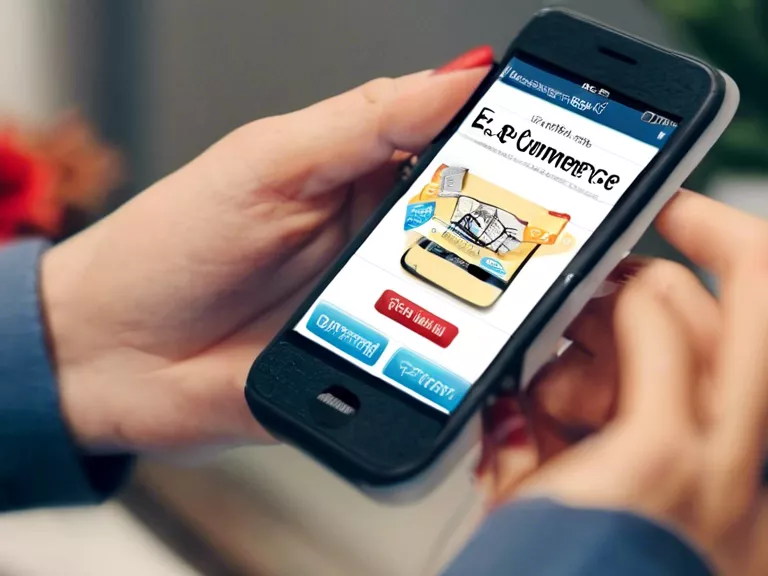In the world of e-commerce, having a fast-loading website is crucial for both user experience and search engine optimization (SEO). Slow load times can lead to high bounce rates and lower search engine rankings, ultimately affecting your online visibility and revenue. To optimize your e-commerce website for faster load times and improve SEO, follow these tips:
Optimize Images: Large, uncompressed images can significantly slow down your website. Make sure to resize and compress images before uploading them to your site. You can also utilize lazy loading techniques to only load images as they come into view.
Minimize HTTP Requests: Each element on your website, such as images, scripts, and stylesheets, requires an HTTP request. Minimize these requests by combining files, using CSS sprites, and removing unnecessary elements.
Enable Browser Caching: By enabling browser caching, you allow visitors' browsers to store static files (such as images and CSS) locally, reducing load times for returning users. Set an appropriate expiration date for cached content to ensure visitors receive the latest updates.
Optimize Code: Clean up your website's code by removing unnecessary spaces, comments, and characters. Minify HTML, CSS, and JavaScript to reduce file sizes and improve load times. You can also leverage server-side caching and compression tools.
Responsive Design: Ensure your e-commerce website is optimized for mobile devices. Responsive design not only provides a better user experience but also plays a role in SEO rankings, as mobile-friendliness is a factor considered by search engines.
By implementing these optimization techniques, you can enhance both the speed and SEO performance of your e-commerce website, leading to improved user satisfaction and increased visibility in search engine results.